How to Submit Refurbish Request
This guide shows you how to submit a refurbish request.
Step 1: Login or register
First, in order to submit Refurbish Request, you need to be logged in. You can either login if you already have an account or register otherwise.
Step 2: Create Refurbish Request
a. Go to navigation menu Refurbish > New Refurbish Request.
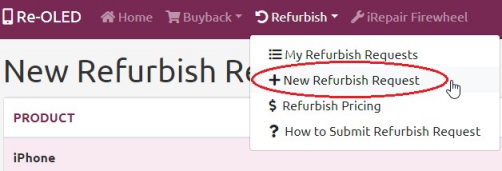
b. Fill in quantities. Note: total quantity must be at least 1.
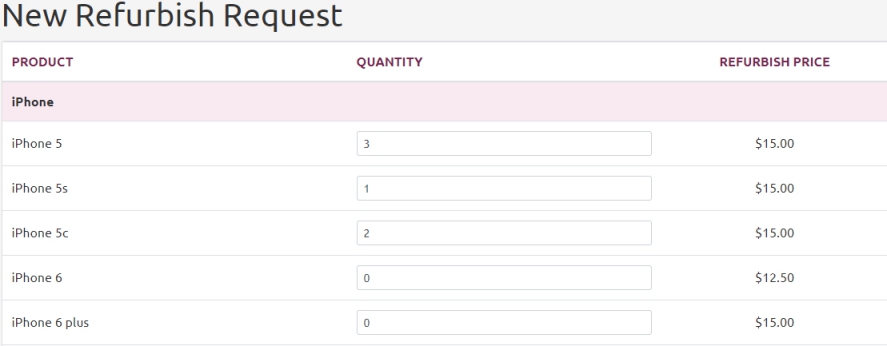
c. Fill in Ship-back address (mandatory). This is the address where you want Re-OLED to ship your refurbished items back. Note field can be left blank.
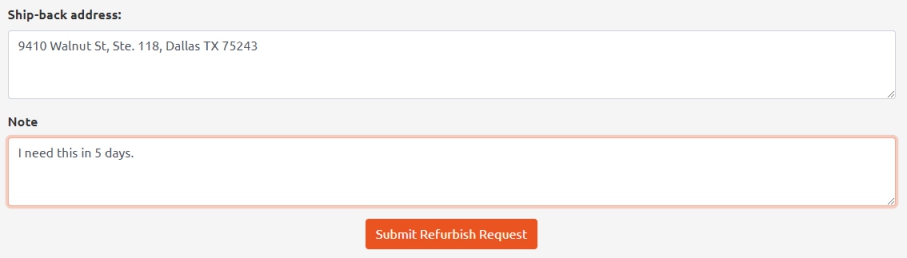
d. Simply click on Submit Refurbish Request button to submit.
Step 3: Ship your items and provide tracking number
a. After step 2, you'll be redirected to refurbish request detail page like this:
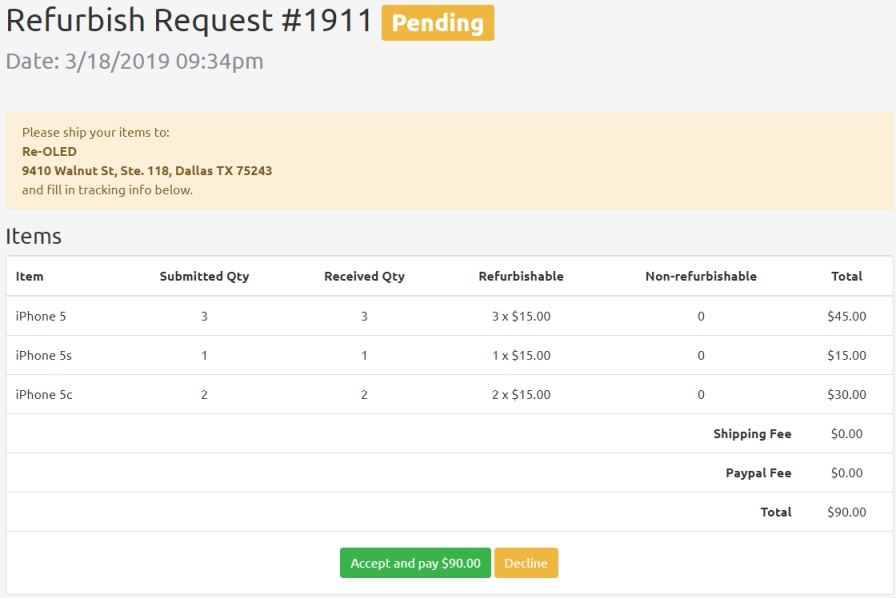
b. Ship your items to the address mentioned on the web page.
c. Once you ship your items and get tracking number, enter tracking info on Your Tracking Info section.
d. Click Save Request button.
Step 4: Make payment and wait for Re-OLED to refurbish your items
a. You'll receive notification email when your items are delivered to us.
b. If you agree with the pricing, click on Accept and pay $xx.xx button.
c. You will be redirected to Paypal web page. In there, you may pay using either your Paypal account or your credit card (if you don't have a Paypal account). Making payments through Paypal is secured as Paypal is the most trusted payment gateway. Re-OLED doesn't store your credit card info.
d. Once you make payment, then you're done. Re-OLED will refurbish your items and ship it to your chosen Ship-back address. You may check for tracking info at Re-OLED's Ship-back Tracking Info on Refurbish Request Detail page.